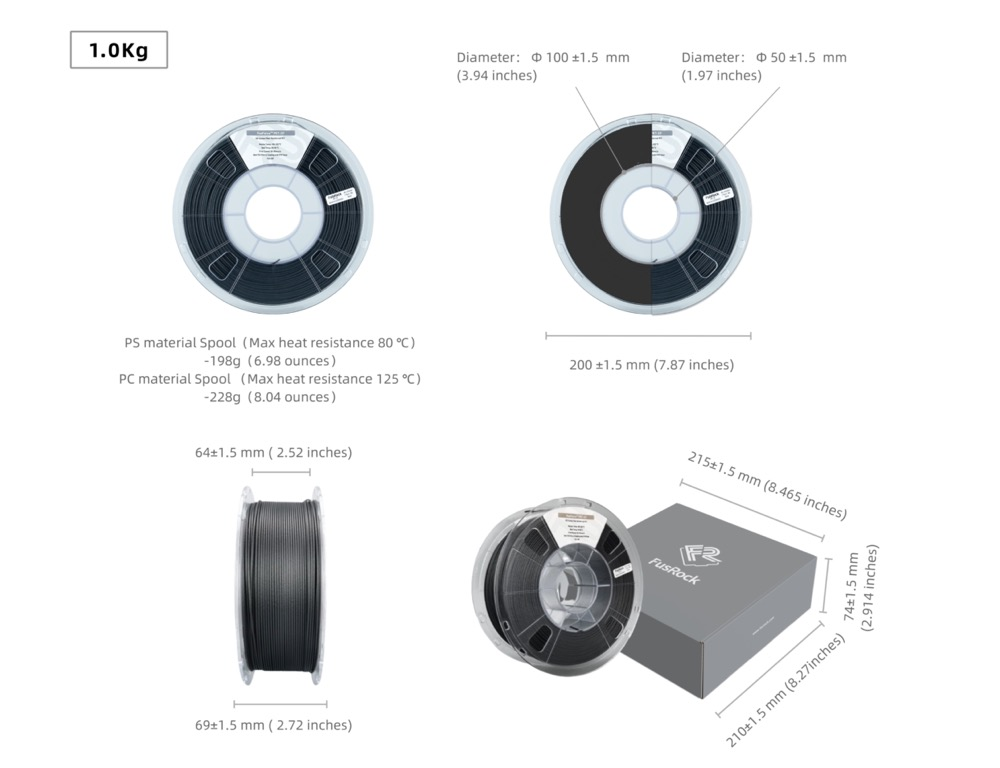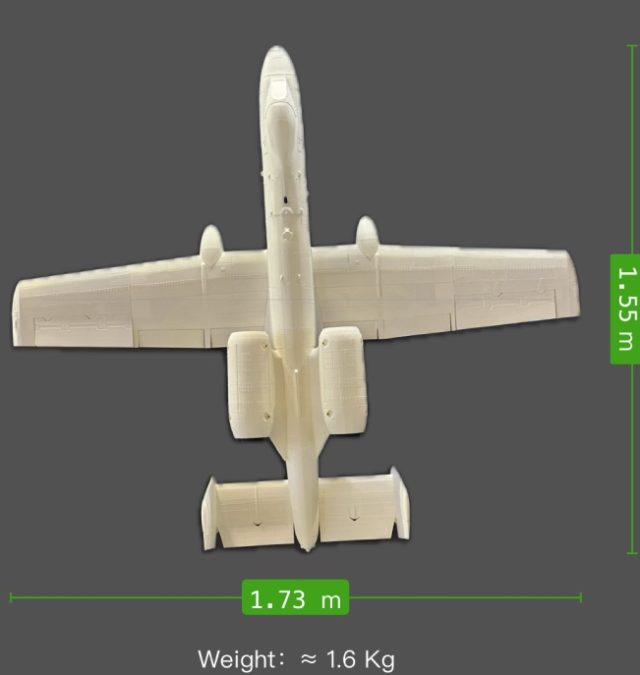PLA-Aero Pro
Product Description
FusFun™ PLA-Aero Pro is a type of lightweight 3D printing material specially developed for aircraft model, ship model, drone and other fields. PLA-Aero controls the foaming ratio of the material by adjusting the temperature during the printing process so that the density of the material extruded by the nozzle can be adjusted within a certain range. With this technique, it is easy to reduce the weight of the model. In the best-case scenario, the model weight can be reduced to 50% of a model printed with ordinary PLA. In addition to that, the matte texture of the printed surface can reduce the visibility of printed layers and thus give a smooth surface finish.

Material Properties
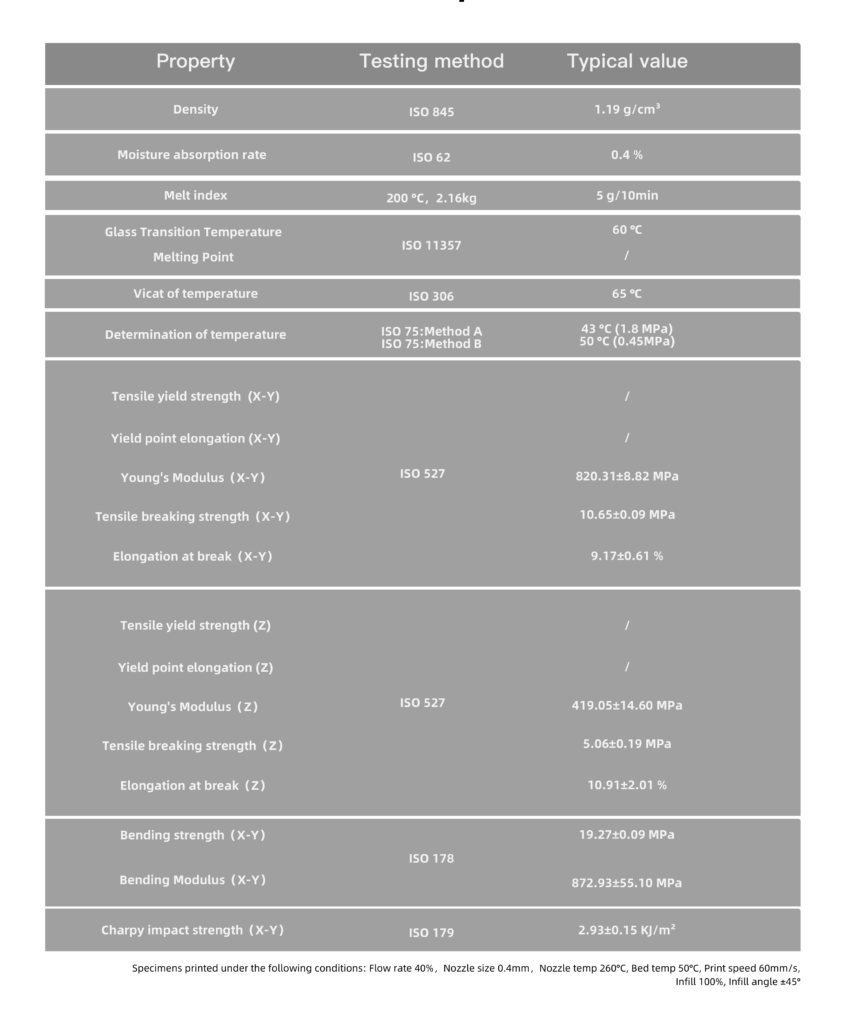
PLA-Aero PRO effect of printing temperature on foaming
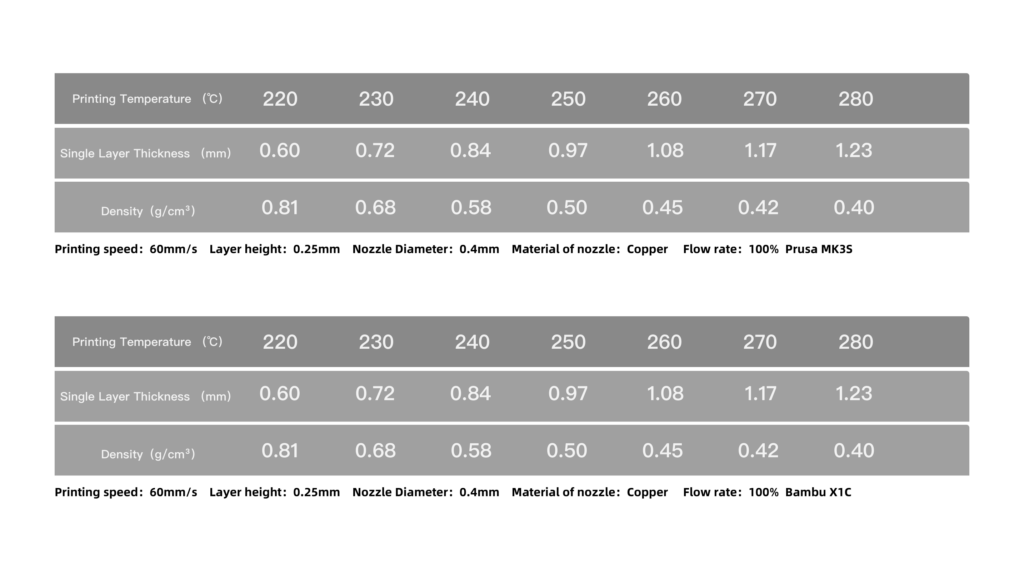
Recommended printing conditions
Nozzle Temperature | 230-270°C |
Optimum foaming temperature | 260 ℃ |
Recommended Nozzle Diameter | ≥0.4 mm |
Recommended build surface treatment | Glass、PEI Film or PC Film |
Build plate temperature | 50°C |
Chamber Temp | N/A |
Cooling fan speed | Open |
Print speed | 30-90 mm/s |
Retraction distance | off |
Retraction speed | off |
Recommended Support Material | N/A |
Drying setting | 50-55℃ for 4-5h |
Annealing | N/A |
Printing Tips:
- Since PLA-Aero Pro adopts the “On-Demand foaming” technology, the filament will continue to expand in the nozzle after being heated during the printing process. Therefore, it will cause unavoidable stringing during the nozzle movement. Even adjusting the retraction setting in the slicing software cannot solve this problem. Based on the above, it is recommended to turn off the retraction setting. The string on the surface of models can easily be removed by hand.